Hi
各位大大,小弟為Android的新手,在安裝開發平台的過程中,遇到以下問題,懇請各位大大幫忙提出寶貴的建議,感恩!(By HTC Magic)
1.安裝 android-sdk_r3-windows →→ 連接Magic,執行ddms可與手機連線
Error : 但在執行 SDK Setup 過程中發生以下問題:
Failed to fetch URL https://dl-ssl.google.com/android/repository/repository.xml,
reason: Connection timed out: connect
2. 安裝 eclipse-java-ganymede-SR2-win32 以及 eclipse-jee-galileo-win32
執行eclipse後,無法找到像網站所敘述的
- Back in the Available Software view, you should see the plugin listed by the URL, with "Developer Tools" nested within it. Select the checkbox next to Developer Tools and click Install...
- On the subsequent Install window, "Android DDMS" and "Android Development Tools" should both be checked. Click Next.
3.進入eclipse ,於視窗的右上角(Java左側的按鈕),Open Prespective 中無法
找到ddms的選項
以上再請各位大大協助,感謝!
BR
Wenchang


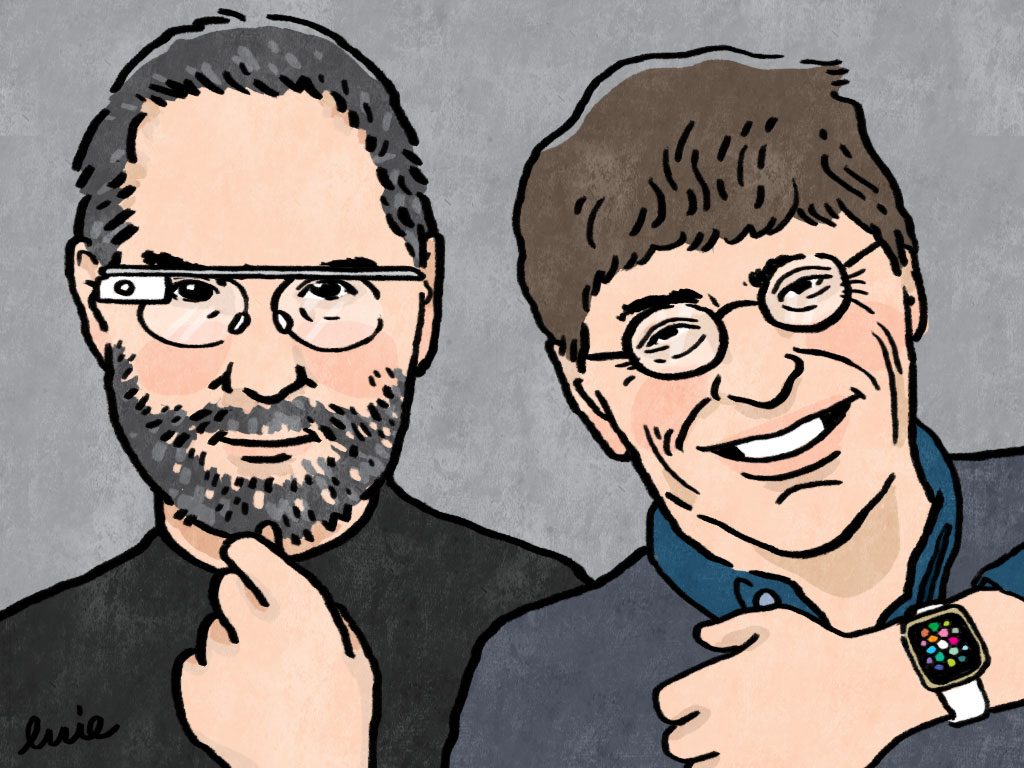



















1 則回應
你好,你是否是eclipse上,安裝的問題?
Help>install New software
ADD>http://dl-ssl.google.com/android/eclipse/
勾選讀入的東西>Finish
再來就是:要載Android SDK,JRE
JRE>安裝完後設環境變數
Android SDK>下載後>進入Eclipse>windows>preferences>左邊選Android>會看到有邊有SDK Location選你剛剛Android SDK下載的地點,記得要解壓..
怎麼啟動,你就自已作功課吧:D