這幾個月我們陸續介紹了ELECOM的HUGE、DEFT PRO食指軌跡球,有人可能會問,那有沒有新推出的拇指軌跡球可以選?ELECOM剛剛推出採用3連線模組設計的ELECOM EX-G PRO,型號為M-XPT1MRBK,使用的是近期自家愛用的紅色35mm球體。功能面也比之前的EX-G滑鼠大幅進化,共有7顆按鍵與四向滾輪可自定義功能,是近期值得考慮入手的拇指派軌跡球。
好握的軌跡球從滑鼠演變而來
對於老用戶來說對EX-G應該不陌生,它是款ELECOM推出的人體工學滑鼠,以握感出色為賣點。這次的EX-G PRO是從EX-G滑鼠概念延伸的產品,是款針對握感設計的軌跡球。商品企劃者清水光則表示,如果把軌跡球放上EX-G滑鼠上,不就是個受人歡迎的產品嗎?這就是EX-G PRO誕生的契機。
清水先生認為軌跡球是個重視細節的產品,舉凡軌跡球滾動與滾輪傾斜程度,甚至是軌跡球與按鍵之間的距離,都可能影響使用者體驗。最初的EX-G PRO樣本與現在看到的樣子差異很大,原因就在於吸收用戶經驗並將產品最佳化。

▲EX-G PRO維持慣有的簡潔包裝,這次保固為3年。

▲USB有線、2.4GHz、藍牙3模組是EX-G PRO的特色。

▲盒內有軌跡球、電池、2.4GHz接收器、USB傳輸線。

▲軌跡球本體略寬,紅色的球體十分顯眼。

▲EX-G PRO是拇指球體設計,因此在設計上跟滑鼠十分相似,唯一的差別在於必須用拇指控制游標方向。

▲因為拇指需要控制球體,原先配置於左側的網頁返回鍵被安置到左鍵旁,這算是除了球體外,唯二需要適應的地方。

▲右鍵的部分還有個功能鍵,也就是說滾輪右側有2個按鍵可以按壓。

▲滾輪末端有個按鈕可自訂,但通常較難按壓,可設定成較少使用的功能。

▲軌跡球背面可調整軌跡球的連線模式,L代表低功耗,H代表效能模式。另外也可調整DPI參數,以及藍牙配對。
滑鼠無痛轉移軌跡球
EX-G PRO外型上像是個鱟,扁平且略微隆起的身體讓持握感相當舒適,操作感與滑鼠相當接近,如果是習慣用滑鼠的人切換到拇指軌跡球如EX-G PRO上,應該學習上會比較容易。但若像筆者是慣用食指軌跡球ELECOM HUGE,剛使用EX-G PRO經常會誤觸,要用滾輪按到軌跡球,要按軌跡球卻點了滾輪,大概花了1天才慢慢適應。
值得注意的是,不論是食指或是拇指軌跡球,相較於傳統滑鼠的操控鍵方向都會有所差異。以EX-G PRO來說,網頁返回鍵是在食指左側而非由拇指操控,小指與無名指則各操控右鍵與功能鍵,雖然適應初期會略有不順,但用慣之後可以減少手腕的負擔。

▲EX-G PRO本體比較寬廣扁平,使用時手掌平貼很舒適。

▲背面有大面積橡膠止滑墊,滾動時不太會移動。

▲由左至右分別是EX-G PRO、DEFT PRO、HUGE,可看出3款產品之間差異很大,適合各種不同的用戶。

▲左側是EX-G PRO右邊是DEFT PRO,都是類似滑鼠的手感,但在持握感方面仍有很大的不同。

▲由於EX-G PRO拇指要控制軌跡球,因此功能鍵的部分就不能像右邊的DEFT PRO放置於拇指處。
3連接模組可用301天
近期ELECOM推出的DEFT PRO與EX-G PRO都是採用3模組設計,連線模式包括藍牙、2.4GHz無線以及USB線材,可以讓你選擇適合當下的連線方式。與DEFT PRO相同的是,軌跡球上有個模組切換鍵,切到藍色代表藍牙模式,切到紅色表示2.4GHz模式,可以快速在2台電腦之間進行切換。
有些人可能會擔心電池會不會不夠用?需要經常換電池。EX-G PRO使用時只需要1顆3號電池,L模式下2.4GHz可連續使用134小時,藍牙可用167小時,H模式則分別是91小時與104小時。官方換算成電池工作續航力,2.4GHz模式約可使用301天,藍牙則是366天。對於每天工作8小時,5%時間操作軌跡球的人來說,續航力應該不需要擔心。

▲底部可以收納2.4GHz接收器。

▲電池只需要1顆3號電池就能驅動,官方顯示可以使用約300天。

▲要用USB線連接電腦也沒問題,但多數人應該還是會選擇2.4GHz或是藍牙使用。

▲本體邊緣有個切換鍵,這是2.4GHz模式。

▲切到藍色的部分就是藍牙模式。
7按鍵與人工紅寶石支撐體
EX-G PRO維持了近期ELECOM的特色,使用了紅色的軌跡球與內部3個小小的人工紅寶石支撐體。ELECOM測試過50種不同顏色的軌跡球,後來發現紅色的感應最佳,搭配球體內適量的銀粉,能讓反射效果最好。於是近期軌跡球都採用黑色本體搭配紅色球體,個人認為相當搶眼且有特色。
至於在功能鍵的部分,包含左右鍵、滾輪等都能自行設定功能,共計有7個按鍵與滾輪可以設定。EX-G PRO在手感方面相當舒適,功能鍵設計的位置也很順手。但有個小缺點需要注意,當你滑動滾輪的時候,往前滾動的時候容易觸發下壓功能,往回滾則不會有此狀況,手勁較大的人可能需要稍加注意。

▲軌跡球底有個空洞,手指一戳球就能拿下來清潔。

▲球體是35mm,收納球體的凹槽內有3個人工紅寶石支撐體。

▲由左至右分別是EX-G PRO、DEFT PRO、HUGE,球體直徑分別為35mm、44mm、52mm。

▲把EX-G PRO的35mm球體放到HUGE的凹槽內大概就是這種感覺,不過球體大小跟好用程度並不見得正相關,還是要依照軌跡球設計來判斷。
滑鼠轉移軌跡球的第一跳板
這二十年來用的都是滑鼠,近幾個月接觸到軌跡球才知道軌跡球的好。不需要大量的桌面空間,也不需要頻繁移動手腕與手臂,不僅省力而且操作更俐落。ELECOM的軌跡球一路從HUGE、DEFT PRO到今天的EX-G PRO,都各具特色與魅力。
如果你是個偏好握住滑鼠的人,那麼你可以在食指球DEFT PRO與拇指球EX-G PRO之間做選擇。若你要痛下決心拋棄滑鼠,重新開始軌跡球的人生,可以考慮看看大球體且扁平本體的HUGE。ELECOM EX-G PRO台灣售價將會是3290元,保固則是有3年保固。軌跡球新品比起滑鼠少很多,如果你一直在找類似滑鼠手感的拇指軌跡球,可以考慮看看EX-G PRO。

▲軌跡球好用又方便,想加入了嗎?




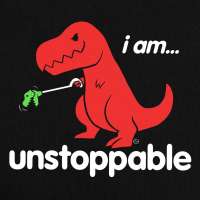





















不知道新竹有木有實體店面可以試用